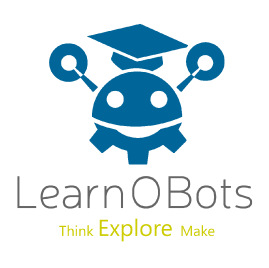Did you know that it is never too early to start your child on the path to becoming a computer programmer? There are so many options out there, but which one should they choose? Should they pick up Python, C++, or Ruby? Or maybe Node.js or Go language? If you are thinking about teaching your kids to code, here is a quick guide. It will help you choose the right programming language for your children.
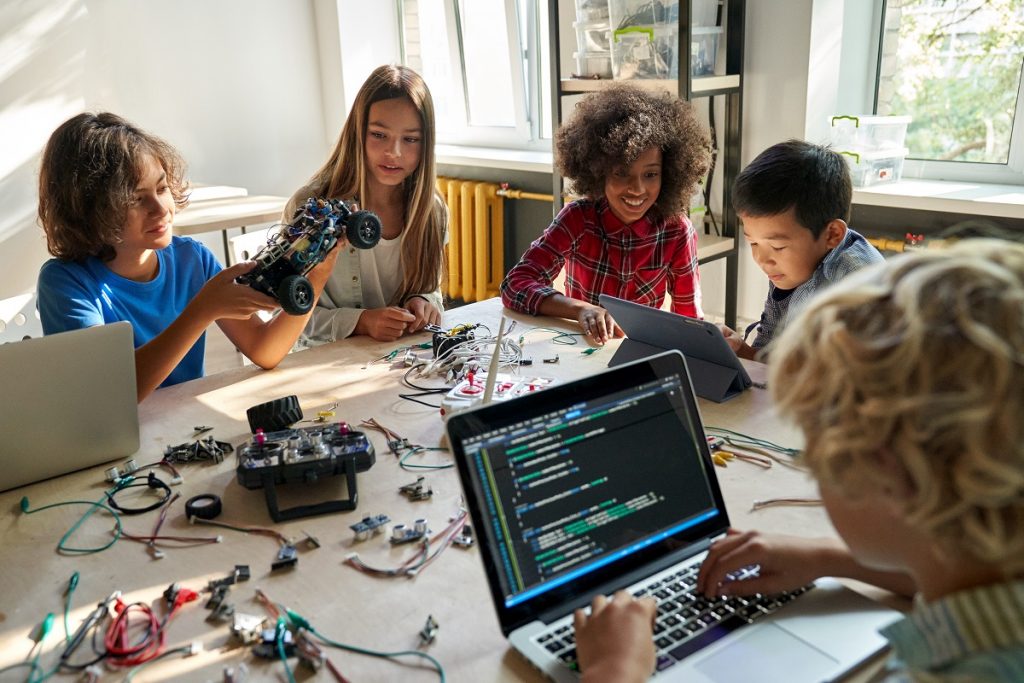
Programming Is Fun!
You may say that it’s boring and nobody can be excited about these things, but then again how many of us were excited by physics or math when we were in school?
The primary motivation behind learning how to program is not earning a living or getting your kid an awesome job, but rather the fun of solving problems and building things. Your kid needs this kind of motivation – interest in the subject because it becomes much easier for them to learn to program than trying to force them into something that they don’t find interesting.
Having said that, you don’t have to start at the beginning with Boolean algebra and syntax rules – just find something fun for them to do! It can be building a game or creating some art. It doesn’t matter what they build, but it should be something they are excited about.
At what age can kids start coding?
There is no definitive answer to this question. It depends on the kid’s personality and their ability to focus. Some kids can start at age 3 (yes, I am not joking), while some may never be able to grasp programming logic.

In my opinion, the best age to start learning to program is between 5 and 10. Kids of this age group are not too young as you might think – they have enough energy and dedication for some serious work. They may not be able to write a program from scratch after watching it once, but can easily follow some simple steps in building something cool.
Everyone Can Code
Even if your kid doesn’t want to be a programmer when they grow up, which probably means that your kid is not gonna be much into computers after all (please don’t force them into it!), there are great reasons for learning how to code.
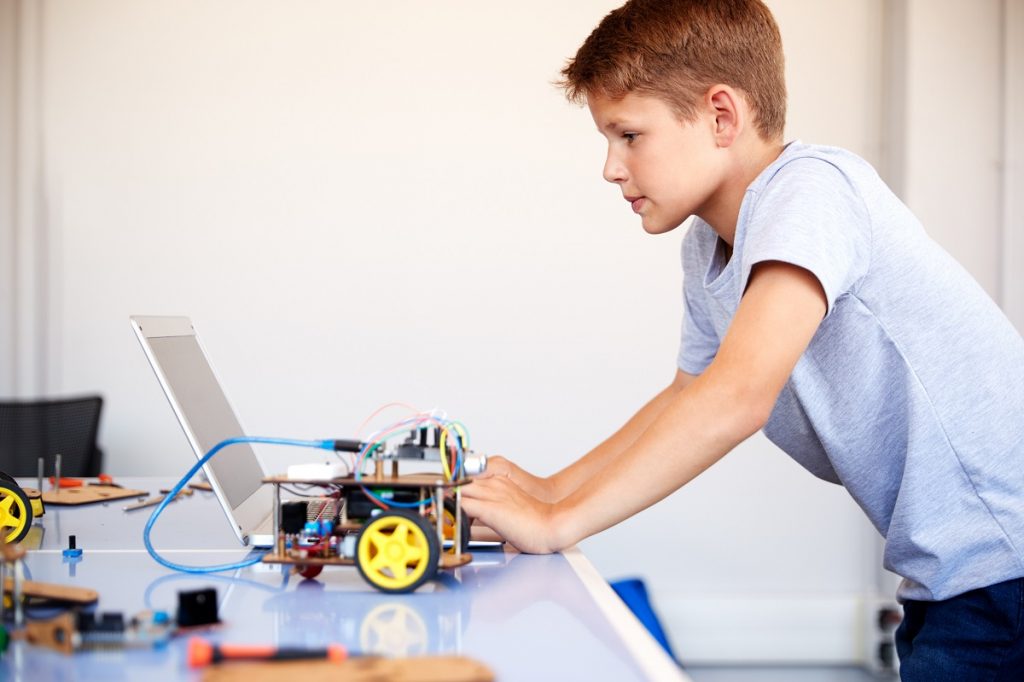
You may think that you don’t need programming in your everyday life, but there are many small things that can make it easier for you if you know how to do it. Let’s say that your computer runs slow and some program is taking up a lot of memory, how would you find out which one? Do you have a tool on your PC that can tell you what exactly is going on with your hardware? If not, knowing a bit about programming could make the difference. You can even do it yourself!
Programming is also a great tool for Edtech learning math and logic skills. It teaches you how to solve problems in different ways than just memorizing rules. It opens up your mind to new possibilities and allows you to become more flexible thinker.
Programming Languages for Kids
Now that you know why your kid should learn how to code, it’s time to find out which programming language they should use.
The only thing you need to keep in mind is that there are no bad languages. There are just different opinions on what is good and what isn’t. If you think about choosing anything for your kids, this is a good rule to follow.

Let’s take a look at some of the most recommended programming languages for kids and how they work. It will make it easier for you to explain what your kid is learning and why.
Kodu
Kodu is one of the newer games out there, but it’s already getting very popular among the kids. It is a visual programming language, created for the XBox console by Eric Rosenbaum in his spare time (he was actually working at Microsoft when he invented it). Instead of typing out lines of code like in most other languages, you make things happen on the screen using flow charts and actions.
Kodu has downloadable games that you can play with your friends or against the computer. You can also make new games yourself by modifying existing ones or creating completely new ones.
Scratch
If you know how to program, you probably heard about this amazing language called Scratch . It was created at MIT Media Lab by Mitch Resnick and is mostly used in the secondary school level. It has a lot of similarities to Kodu but goes just a little further – it has even more graphics tools, allows for easier manipulation of sound files and so on.
The great thing about Scratch is that it provides step-by-step tutorials for everything! They are very easy to follow so kids will not get lost while building their first game or animation.
Python
This is an excellent language for kids that are interested in math but not so much into graphics. It is also very versatile and can be used to build websites, games or any other program your kid want to make.
The great thing about Python is that it doesn’t require any special software – all you need is a text editor (Notepad++ would work great) and the powerful IDLE (Integrated Development Environment) comes pre-installed with its own interactive window. You type in the code on the left side of the window and run/modify/save it on the right one.
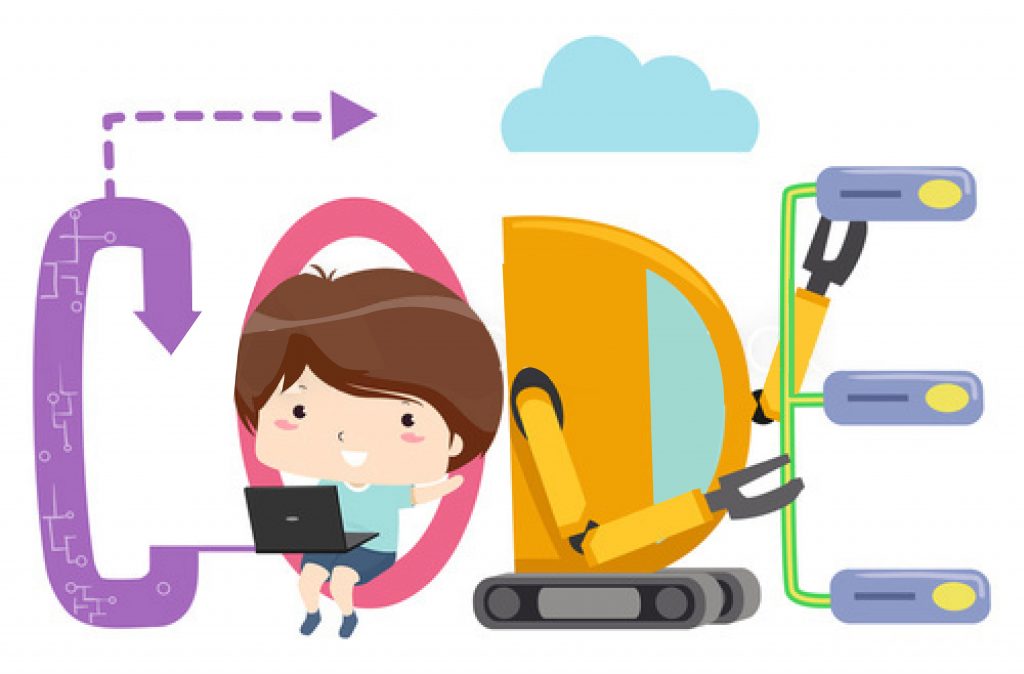
C#
C# is a modern version of C so don’t be surprised if you find a lot of similarities between them when searching online. The main difference is that in C#, a lot of tricky parts have been automated for you – this allows kids to dive straight into the challenging stuff without having to worry about syntax errors!
When most people think about programming languages when learning about computers, they probably imagine ones like C++ or Pascal. these two are good choices but they are slightly more complicated. C# is perfect when you’re just starting out since it has all the power of C++ and Pascal with a touch of Visual Basic. It’s also relatively easy to learn.
Java
Java was originally created as a simple portable language that could run on any device with minimal requirements. In theory, Java programs ‘compile’ down to bytecode which runs on a Java Virtual Machine (JVM). this make it possible to write the same program for multiple operating systems with minimal changes!
This is probably one of the most powerful languages out there that can do anything from games to photo editing software or even applications for your phone. But this power comes at a cost – Java is certainly not the easiest language in the world so it’s not recommended for beginners. If you’ve ever done any programming in your life, however, learning Java will be really simple for you!
C
It doesn’t matter how old your kid is – if he likes computers enough ( I don think that should be an issue for any kid out there ), he will eventually learn what C is and why it’s so powerful. It has been used in pretty much every area of computer science, from operating systems to programming languages to web servers and everything else along the way.
Ruby
Ruby is a great choice when you want your kid to develop websites or create web applications. It’s pretty much everywhere on the web these days – Reddit, Linked In, and BaseCamp are all written in Ruby!
The great thing about Rails is that it provides step-by-step tutorials for everything. This makes learning super easy and fun for kids! I couldn’t think of any other language suitable for kids so if this one doesn’t fit right… Well, there aren’t any more out there 😉
BLOCKLY
Blockly is a new programming language especially for kids. In fact, it is the only one dedicated to children… It helps them design applications by snapping together graphical Blocks. The learning curve is extremely gentle so this one’s perfect for kids who have never done any programming before!
Blockly is visual programming language for kids. It has been compared to MIT’s Scratch and Google’s response, Blockly also uses blocks of code chunked into lines as well as a drag-and-drop system that helps children learn coding concepts without error risks or an expensive program like Processing/. The interface keeps them interested by providing bright colors so they don’t get bored easily while building up skills needed in the future because these are fundamentals you need if want succeed at anything creatively!
ALICE
Alice is the software used to create the programs that run on Blockly. It is free and fun for both kids and adults. Kids can program using drag-and-drop logic, then press go to see it do what they want it to do. No typing necessary.
Alice is a free 3D programming environment that makes it easy for kids from 10 to 16 to create their own movies, animations, music and games. With Alice, students move characters around the screen by writing computer programs – Alice doesn’t require any knowledge of programming languages before using it. In fact, Alice doesn’t use text at all! It is an IDE for 3D programming.
Alice 3.0
It’s quite similar to Blockly, but even more interesting in my opinion – I think that the fact that you create programs by dragging and dropping items onto a virtual screen makes it easier to understand what is happening . Also, it features tutorials for everything written in a fun and engaging way – perfect for kids!
Roblox
Roblox is definitely our favorite on this list. It’s a huge online community with thousands of users and it’s perfect for kids! All games are created by the players themselves – this is great fun for everyone and you can put anything you want in your game ( design it yourself, add items that other people have made or download great designs from other people ). I’m a bit sad that the only programming language used in Roblox is Lua – it’s not difficult to learn but I wish there was something easier children could use. All characters, items and bricks are put together with Lua making it an extremely versatile platform for any type of game you want.
Golang
Golang is a compiled, statically typed programming language created by Google. It has been used to create several very popular software such as Docker and Kubernetes. This one’s not suitable for kids as there aren’t any tutorials or other resources available, but it may be useful if you’re looking for something your kid could use to start a career in programming.
GLGE is a JavaScript library for building rich, interactive 3D graphics on the web. It takes care of low-level details so you can focus on creating great gameplay and stunning visuals! Shaders are an important part of GLGE – they use the same syntax as GLSL shaders which means that learning GLSL isn’t that difficult and kids can start programming right away.
Reasons for kids to learn to code
It’s never too late to start! Coding at a young age can help improve children’s problem-solving skills, creativity, patience, and confidence. It is also essential if they want to pursue any career in the tech industry later on – programming has become the fourth basic skill after reading, writing and math. There are several programming languages that can be used by kids to start building useful and fun programs. Let’s take a look at some of the reasons for learning to code!

1. Programming improves problem-solving skills
Programming challenges users to find solutions to everyday problems in creative ways, such as finding the best route from Point A to Point B or the shortest distance between two points.
2. Programming encourages creativity
Through programming, children can become more creative and express themselves in unique ways. By expressing their ideas digitally, they create new worlds and experiences for others to enjoy!
3. Programming teaches patience and perseverance
Programming takes time and effort – this process requires concentration and patience which is why it’s perfect for kids!
4. Programming improves confidence and self-esteem
Programming builds children’s self-confidence as they solve problems and realise that they can create something on their own – this can lead to increased motivation and improved attitude towards subjects such as math and science.
5. Programming boosts memory skills and concentration
Kids learn to memorize commands and routines which, in turn, helps them concentrate better and increases their memory skills.
6. Programming enhances collaboration and teamwork skills
Programming requires kids to work with others as it’s a team effort! It also facilitates the learning process by encouraging them to help each other out.
Help your kids learn to code!
If your kids want to learn how to code, go and take a look at our programming courses. We’ve designed them specifically for kids and we can guarantee that they will love having fun while learning the basics of coding! 🙂
Top Coding websites for kids
http://www.roboblox.com
https://blockly-games.appspot.com/
https://www.alice.org/en/
https://golang.org/
https://glge.github.io/