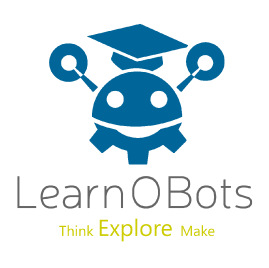The popularity of kid’s coding is growing swiftly because a large number of parents and teachers find it an imperative 21st-century skill, which is best taught early and frequently. But, in many cities, towns, and countries, options for quality coding are not available.
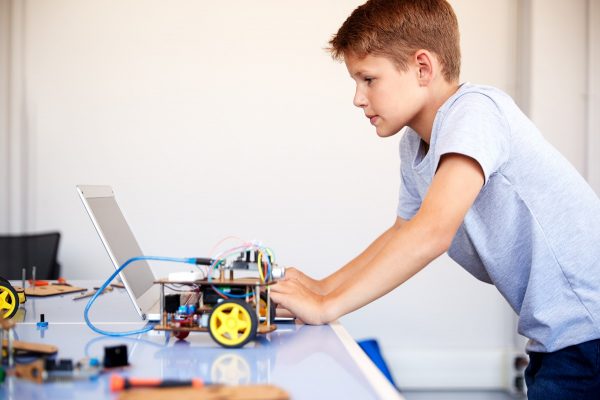
Definitely, it’s a challenge to introduce programming to your kids, especially for those who don’t know the coding themselves. There are tremendous activities which you can do but coding with kids could be one hell of a roller coaster ride! Luckily, in the past few years, various software, guides, and apps have been introduced allowing the parents to learn computer programming and then teach it to their kids.
You can set up your children for lifelong success, by letting them learn how to code. They don’t need to go into a field related to computer science, computer coding will provide them an opportunity in every modern industry.
There are few students, who are lucky to receive computer science instruction in school. Even if they do, the consistency level is conventionally low. So, to fight this, many parents choose to look for outside methods to know the best way to learn programming.

This dilemma, which we are into, isn’t the school’s accountability. Teachers, having engineering backgrounds, are required to teach programming with languages and tools. Private sectors are snatching engineers rapidly, making it difficult for schools to compete with them.
There’s a little bit of coding in every item, modern machinery, and all devices. Coding jobs continue to increase as the number of cases for coding increases. Well, we will start by explaining what is coding and why is it important?
What is coding?
Programmers define coding as, ‘The process of writing code and then assembling it to form programs. These programs can be performed by a code reader or a computer and these have both, a set of functions or a specific function.’

This is a broad definition, but in simple words, we explain coding as giving step-by-step commands to a computer to perform a task. The goal is for the computer to do what’s being told so to achieve the desired outcome.
You must be wondering ‘how to start coding? Or the best way to learn coding?’ But, before starting this, you need to choose the kind of coding you want. This will decide which language would you choose to learn and most importantly how would you learn it!
Coding or computer programming, both are the same, ‘A process performed by programmers to guide the computer how to perform a task.’ This involves forming computer programs by the use of programming languages. Learning to program is somewhat tricky but fun at the same time. It will open opportunities for kids in the future.
The following reasons describe why you need to know how to learn to code
- It’s fun! It’s cool to have the skills to build your website just from a scratch, and to create mobile games. Learning how to code, will let you do all this in a fun and engaging way.
- You will have valued skills! Computer coding will provide you with enough abilities and experience to get you into a career as a programmer or coder.
- Job security! Having a career will give you a momentous amount of job security. In the modern world, programmers are in demand, thus increasing job opportunities.
Well, these are plenty of reasons why you should learn coding.
The best way to learn programming is explained in easy words below. Focus, and help your kid find ‘How to learn coding?’ keep in mind that don’t let the kid get confused or worried. In order to make it easy for him, we’ll make it easy for you!
Coding Languages:
Coding means giving a command to the computer, right? Then there must be a way to communicate with it!
The main job of coding language is to give commands to the computer. The only twist is that the language takes various functions and forms. For instance, when speaking with people from numerous parts of the world, different languages for coding are required to adequately communicate with several machines.
C++, java, python, JavaScript are the languages you must have heard of and each of these is operated with different goals in mind. Following is some detail about the languages:
JavaScript –it is used for website development and client-facing applications. Games or communicating websites that you have ever come across use JavaScript.
Scratch – it is block-based coding. It includes the experience of visual learning as it allows kids to move and drop code pieces to make games and characters.
Java – it has the most famous and is widely used. What about Minecraft? Did it ring a bell? It’s built-in java and kids having java skills can learn how to create Minecraft mods of their own.
Lua – for game programmers, it’s the best language. It is used in Roblox coding, and if your kids like Roblox more than Minecraft then it’s the language for them. Let them use this to produce a game in Roblox.
Build Interest in Code Learning
The language breakdown done above is enough for the kids to get excited and develop an interest in learning these.
Find out your kid’s interest. Which language does he like the most? Whether your kid is tech-interested or not, these languages are spread among a lot of things and make it convenient for parents to connect the interests to the command of coding.
In order to start the things, the following are few tips
Let the kids formulate the idea of coding in their minds. Start with some reading, help them with learning the basics, or watching a short video. The overall idea of this is to make them understand coding and get them to the point where they explain to others about coding in simple language.
Talking to someone having the same interest helps you understand and learn more. Help your kids get in touch with friends or relatives, who would be open up to discussions. Encourage them to think that their favorite video game couldn’t have existed without coding. Conversation enhances the quality of learning.
Start with small. Allow your kids to visually feel for programming through any program, it could be scratch or any other. It’s better that they know before diving in to learn how to program. These small activities are best for someone who likes to take small steps towards learning how to start programming. Make sure to take out time not only for learning but for ‘doing’ also.
Make your kids do something bigger, help them simplify the process of learning by sticking them to something familiar and which they enjoy. Search for iPhone app creation or a Facebook game. As being familiar, it would be easier for them to understand how, through programming, various pieces are fixed together and being brought to life.
Make Coding Easier
Now, get your kids hands-on introductory coding platforms. Following are some examples:
It is visual programming, as mentioned before. Provides an online learning platform for beginners! This language provides kids with the opportunity to create different games, stories, or animations and then share them with their friends and people all around the world.
It provides several opportunities in computer science, giving options for both, one-hour tutorial and full-length courses. As we already discussed that, connect your kid with something which interests him. What code.org offers is embedded in kids’ favorite things like Angry birds.
Tynker
It is a popular gaming platform that helps to teach kids coding. It’s paid and provides thirty-two online courses. It is an amazing option for a beginner.
CodeMonkey
It’s a game platform that allows kids to learn while playing games and completing challenges. The games include coding adventure, game guilder, etc. it’s free and is designed for kids having an age of 8 years or more.
Make Coding Demonstrable
Every parent knows that every kid has a different caliber of learning things. Some memorize by reading books and others understand by watching videos. And then there are some, who clench concepts better when they practically work on something.
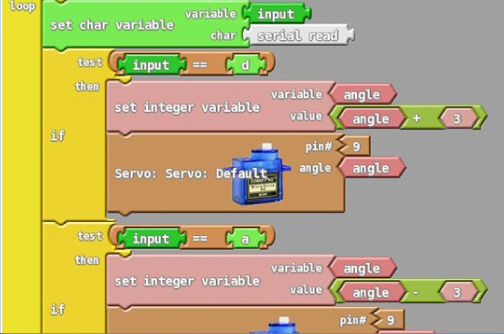
For kids, who learn physically should be provided with some toys or objects to introduce different concepts of coding.
micro: bit
It is half the size of a credit card, a programmable computer. But irrespective of its size, it is packed with outstanding features. It has a radio which connects with other smartphones and to monitor rotation and movement, it has an accelerometer.
Sphero RVR
It is a self-directed robot. With scratch and JavaScript, it’s easy to code and be programmed to navigate with an app.
There are other options as well which can be taken in consideration, such as VEX, ProtoType Harp, and Arduino.
Coding Terms
Isn’t it all look so fun and cool? But deep down you wonder how this all works and how you can perceptively start talking about this. To be honest, before explaining coding to kids, you must get yourself familiar with coding vocabulary. We won’t be discussing all, but for the starters, you can nail things with the following:
Variables – these are like boxes, holding important information. It can hold different types of data, such as words or numbers. It’s like a chest, you store data inside, and to remember what you have put, just give it a name.
Conditional statement – it runs portions of codes under specific circumstances, thus helping to direct the program’s flow. Keywords used by conditionals are elif (else if), else, if.
Loops – it allows the block of code to run multiple times. So, when a block of code is needed to run a generic amount of times, a while loop is used.
Functions – it provides coders with an opportunity to perform actions instead of writing several statements repeatedly!
Getting expert help:
For sure, parents would face some sought of roadblock while teaching coding to their kids. It’s a possibility that you have already come across such a challenge, and that is why you are here!
Internet is flooded with information, so you can search in hope of finding the answer you have been searching for. Or you can let your kid do the exploring via several learning tools, specially designed for kids.
Either option can be availed, or they can be fallen flat. Whilst, the internet has no scarcity of information and learning but there are certain negative aspects of strict online learning as compared to learning at home or school (face to face). This reason is lack of two-way communication in online education. Mostly these online learning choices are passive and if there’s an option of interaction, it provides students with no means to have a real human on the other end, knowing where they are stressed and at what point they need help.
Give Authority to Kids
It’s exciting to share knowledge, but coding is something that is learned with practice, so allow your kids to do that. Let them work themselves, even if they want your help with something, just guide them and don’t take control of the situation.
If they want to click on a desktop or menu, instead of taking hold of the mouse, just point on the screen with your finger and they would know where to click. The same goes for typing code, let them type, maybe slower but they would get faster with time.
It will bring confidence in them and they will learn more!
Conclusion:
The most important thing is that you make coding fun, and the kids will enjoy learning it. Coding requires patience and determination, but that doesn’t mean that it must be boring. If kids know that the outcome is their favorite game or app, they will put in all the effort.
Children must be taught coding the right way, otherwise, it will be no less than a boring class. By giving your kid a skill that is fun and educational, you will see a positive outcome in terms of improved academics and confidence.